这里的如何安装自定义地图! 完整的图像就可以了出版社。
你将需要:
- WinRar
- 软件winrar
管理员帐户或管理员的密码为您的计算机
没错,一旦你已经下载并安装WinRAR的,我们可以开始了。在这个例子中,我使用的是Jülicher Börde地图,我最喜欢的之一。
所以,在这里我们去。正如你可以看到,我们已经下载了我们的国防部,并在存档格式为:

下一步,我们要解开的档案:

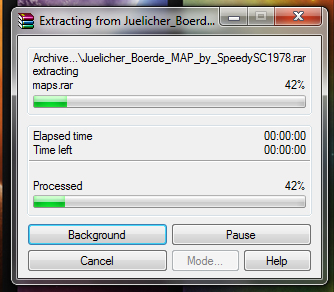
在这个例子中,有一所提取的文件夹内,我们还必须提取更多存档。 这不会永远是这样,但我在这里包括每个出版商证明他的文件包有点不同,所以我们需要能够应付一切,我们看到,当我们第一次提取存档。
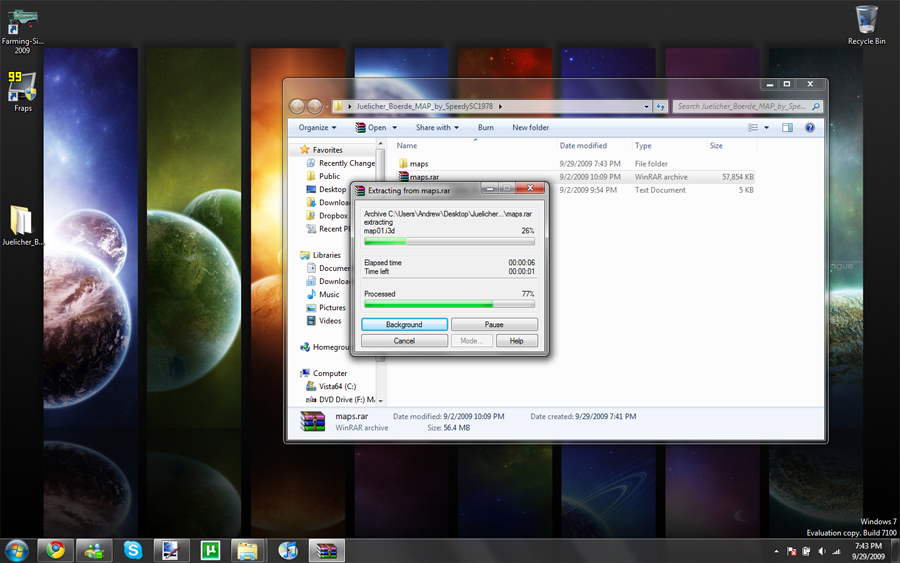
Right, now the important bit.
对,现在重要的一点。
Extract or Open each layer presentted until you have this in front of you.
提取或打开presentted直到你这在你面前的每一层。
There might be some slight variation in the name or quantity of folders, but you will know you're in the right place because you'll see the .i3d files, as well as lots of folders like this:
可能有一些文件夹的名称或数量略有变化,但是你会知道你在正确的地方了,因为你会看到i3d文件,以及很多像这样的文件夹。:
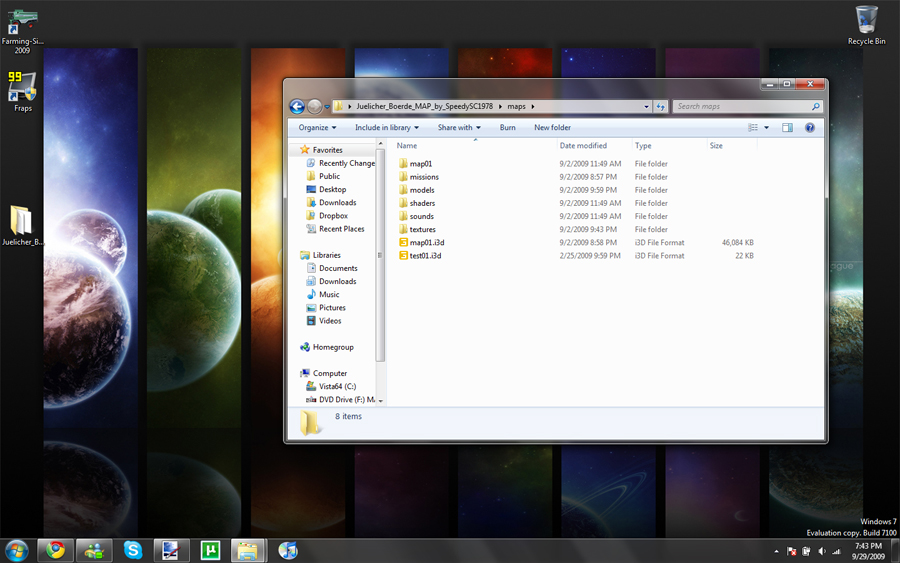
Good, now we've found the new map data.
好,现在我们已经找到了新的地图数据。
Minimize that for now, it's time to find the old map data, and make way for the new stuff.
最小化,目前,它的时间来寻找旧的地图数据,并为新东西的方式。
Open “Computer” or “My Computer” (depending on your operating system).
打开“计算机”或“我的电脑”(在您的操作系统而定)。
You will either find it in the start menu, or many people will have an icon for it on the desktop.
你要么在开始菜单中找到它,或者将会有很多人在桌面上为它的图标。
Either will do:
要么会:
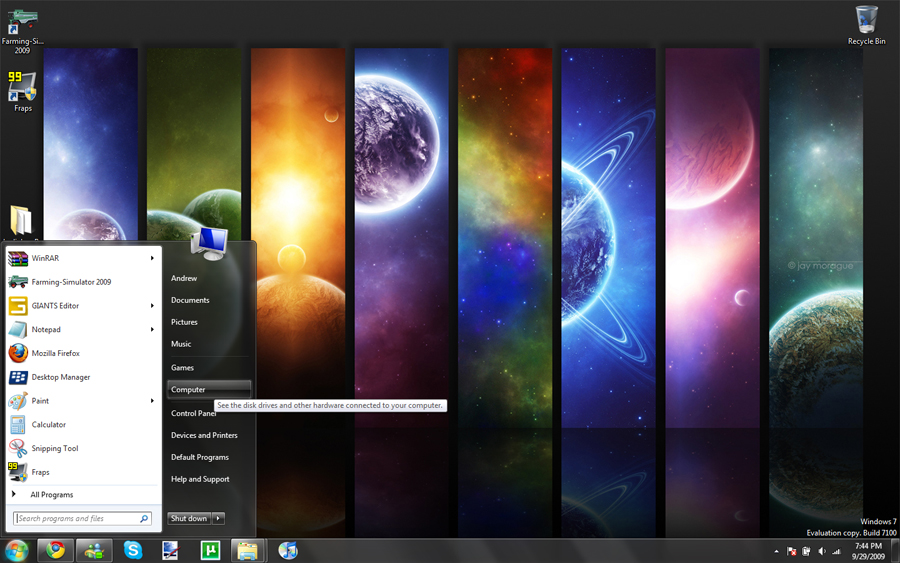

Again, don't be startled by some differences between my pictures and yours.
再次,不要惊慌之间我的照片和你的一些差异。
As long as you can find the same general places, we're doing alright.
只要你能找到相同的一般地方,我们正在做的很好。
No two operating systems look or act perfectly identical, but they have strong similarities.
没有两个操作系统的外观或行为完全一致,但他们有强烈的相似之处。
Don't worry
不要担心
Find your way to the data folder of farming simulator's program folder, by doing the following:
找到自己的方式养殖模拟器的程序文件夹数据文件夹,通过执行下列:
Double click “C:”
双击的“C:”
Double click “Program Files” (Note, you may receive a blue window that warns you to leave these files hidden. If you do, click to show the files.) (Note: If you have a 64 bit OS, then you will want to choose 'Program Files (x86)'. If you don't see an (x86) after Program Files, then you're fine, you don't have a 64 bit OS)
双击“程序文件”(请注意,您可能会收到一个蓝色的窗口,警告您离开这些文件隐藏如果你这样做,单击显示文件。。)(注:如果你有一个64位操作系统,那么你将要选择'程序文件(x86)'。如果你没有看到(x86)的程序文件后,你没事,你不要有一个64位操作系统)
Find “Farming-Simulator 2009″ or your language equivalent and double click on it
查找“农牧模拟器2009”或你的语言同等学历,并双击它
Double click “Data”, and you should be looking at something like this:
双击“数据”,你应该看这样的:
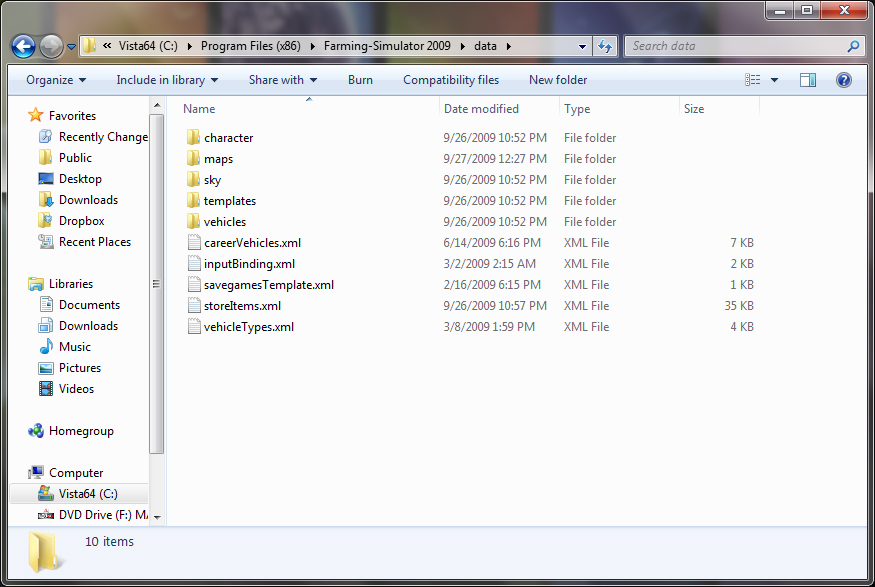
Double click “maps”.
双击“地图”。
You will now see a familiar sight: Most of the folders are the same as what we extracted earlier from our download:
现在您将看到一个熟悉的景象:大多数的文件夹,作为我们刚才从我们的下载中提取相同的:

Go ahead and bring them both up on the screen, like in the picture, just make sure you remember which one is which.
来吧,让他们都喜欢在屏幕上的图片,只要确定你记住哪个是哪个。
Near the top of the screen, you'll be able to see which you downloaded, and which is the program folder one.
靠近屏幕上方,你就可以看到你下载,这是一个程序文件夹。
.
注:在下一步,你可以选择备份数据的原始地图。 这是有用的,如果你想恢复原来的地图后,虽然这也可以通过重新安装游戏完成。 你可以备份这个文件夹就不管你多么想你想要的,或者如果你不喜欢它,你不必。
现在,突出显示所有文件夹和'地图'上的文件夹中的2个程序文件夹侧(请务必仔细检查你在哪个窗口,再次接近顶部的检查,看看肯定),右击删除:

现在,程序文件夹方应为空。 使在顶部,突出一切下载文件窗口,并将其拖动到现在空的窗口,像这样:
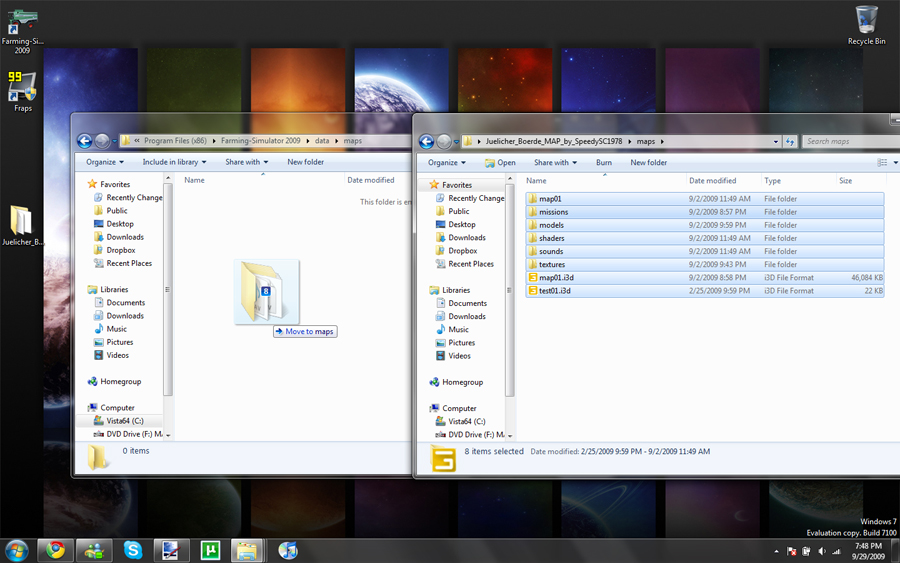
您可能会收到一些安全通知类型或输入密码提示,如果你的帐户不是管理员。 只要按'继续'或'OK'或者在密码键:
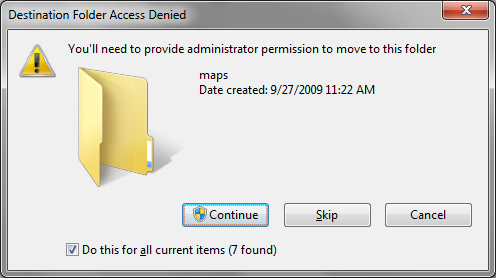
现在,程序文件夹方应再次拥有所有的地图文件回来,但现在,他们是我们下载的新文件!

现在启动游戏,并享受您的新地图!
提供几个新地图











